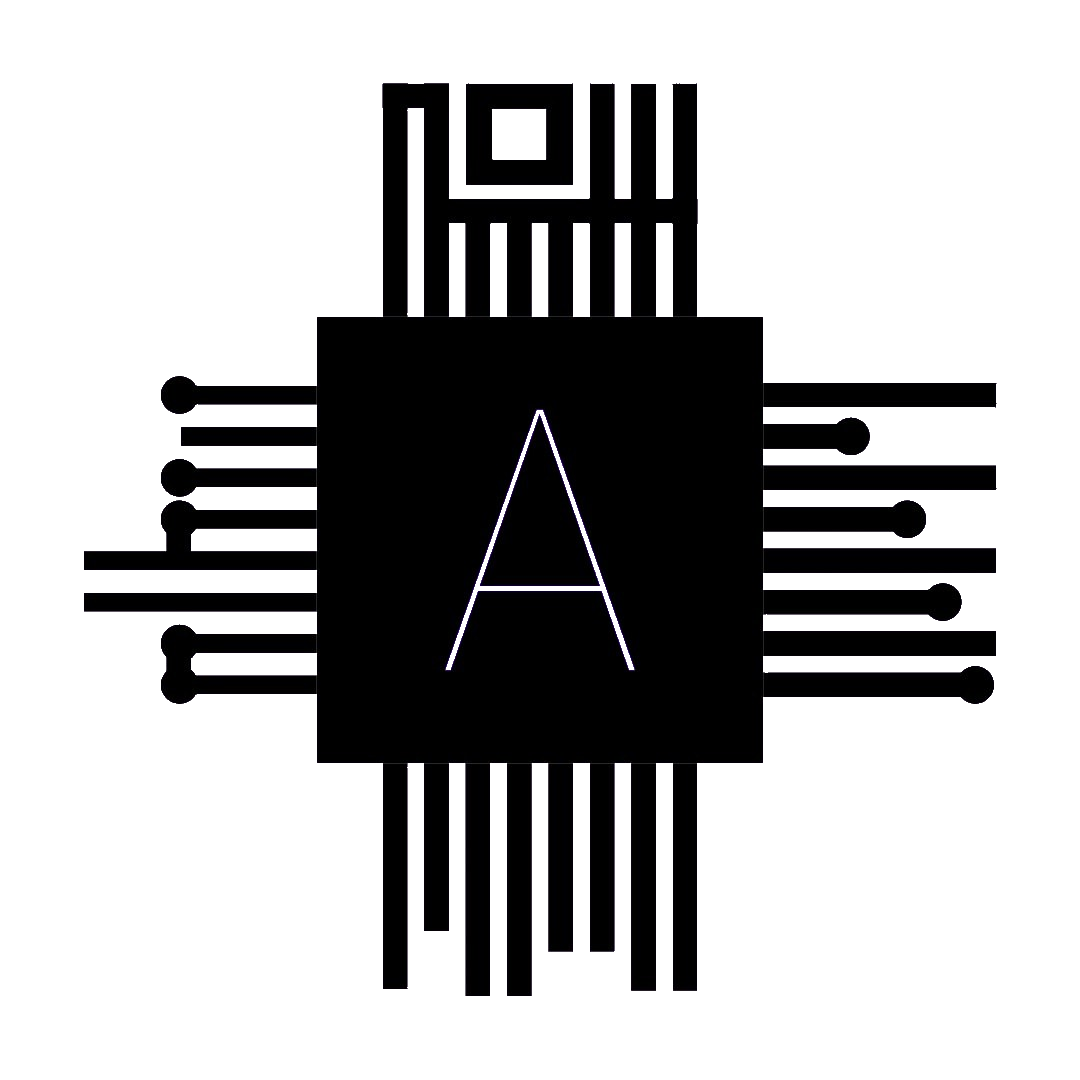Get rid of Zscaler at Home
Follow this guide in order to learn how to block Zscaler from limiting your Internet access while at home!

Step 1

In order to install Firefox, which you will be using to browse the web, you need to download Kite student portal from software center. Remember, in order to install programs from software center, you must be on the school’s Wi-Fi network!
Step 2

In order for you to be able to use Firefox freely, you have to open it with a specific shortcut (see below) that disables some lock down features. After opening with this shortcut, you simply have to press ctrl+t to open a new tab and then quickly exit full screen.
Step 3

Lastly, you want to go to options in the drop-down menu on the side and configure the proxy settings to not use a proxy at all.

While this solution works at home, it doesn’t work on the school network because the school network has Zscaler embedded in it, and if you attempt to do this at school you will just get an error.