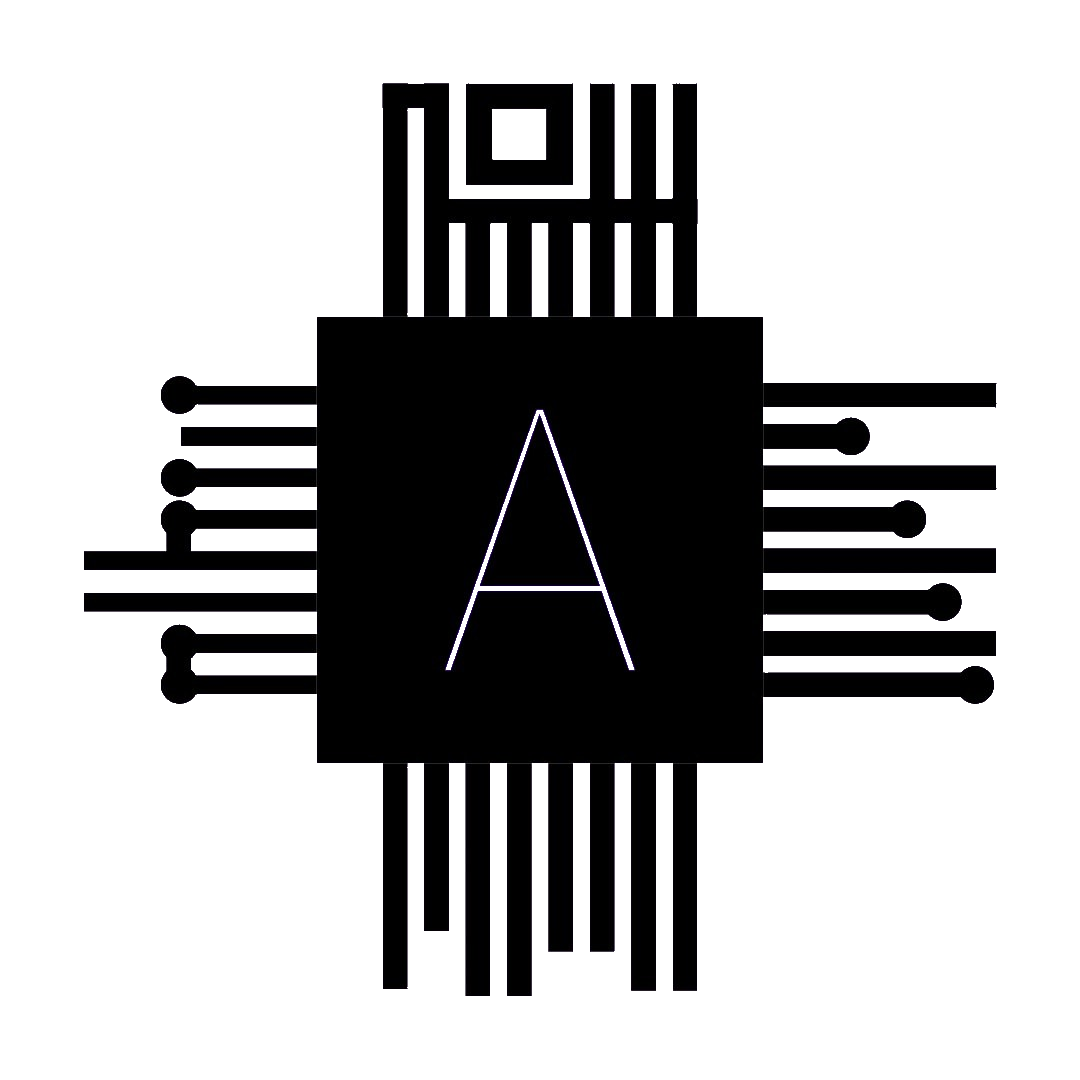Vanish with Mad Commands
When the leet forums block you from uploading it on their site, just upload it on your own! So here is vanish using mad commands.
This Command uses a glitch, because leet isn’t perfect and is full of glitches we might as well use them to our advantage, so here is /vanish using one of the many bugs on leet. In order for this to work, you need the morph plugin installed on your server.
There are several commands that we need to create to get this working fully. While all optional, they help add to the effect and makes it more likely for you to not be noticed.
/vanish:
The following is the code that you will want to include in /vanish. There is currently no way to stop normal players from running this, so it is up to you to add in that part with what works for your server.
Code Snippet
1 load %vanish%
2 if %vanish%[%p%] = 1 then goto 20
3 ascon /af fakequit %p%
4 ascon /message [Alert] %p% has gone into vanish
5 ascon /rca %p% morph bat 1
7 let %vanish%[%p%] = 1
8 save %vanish%
9 exit
20 #Unvanish
21 ascon /af fakejoin %p%
23 ascon /message [Alert] %p% has left vanish
24 ascon /rca %p% morph remove
25 let %vanish%[%p%] = 0
26 save %vanish%
27 exit
28 ascon /message [Alert] %p% has left vanish
29 #Vanish made by awesomeness2271
/list
This overrides the default /list that comes with pocketmine, by doing this it allows us to control who shows up. Replace the placeholders with who is going to be using vanish. This is infinitely expandable and doesn’t have to be added if players can’t normally use /list.
Code Snippet
1 let %list% = onlineplayers()
2 load %vanish%
3 if %vanish%[“player1”] = “1” then goto 100
4 if %vanish%[“player2”] = “1” then goto 150
5 if %vanish%[“player3”] = “1” then goto 200
6 if %vanish%[“player4”] = “1” then goto 250
7 let %list% = join(%list%, “, “)
8 message %p% Current online players: %list%
9 exit
50 # /list code by awesomeness2271
100 #player1
101 #Thanks to XMagmaCreeperX for this part
102 let %list% = %list% – array(“player1”)
103 goto 4
150 #player2
151 let %list% = %list% – array(“player2”)
152 goto 5
200 #player3
201 let %list% = %list% – array(“player3”)
202 goto 6
250 #player4
251 let %list% = %list% – array(“player4”)
252 goto 7[/code]
Join/Leave Announcements
To override the default join/leave message by pocketmine (allowing us to hide the fact that a user in vanish has left or joined the game) you need to set perm “-pocketmine.broadcast.user” to every group. This will be overridden by user perms, so if they have perm “*” then they will still see these messages.
Note: You need to add triggers to these commands in order for them to activate. See mad commands triggers manual for help (/cmd trigger join (command name))
Join
1 load %vanish%
2 if %vanish%[%p%] = “1” then /morph bat 1
3 if %vanish%[%p%] = “1” then goto 5
4 message onlineplayers() §e%p% has joined the game
Leave
1 let %pl% = %args%[2]
2 load %vanish%
3 if %vanish%[%p%] = “1” then exit
4 message onlineplayers() §e%p% left the game